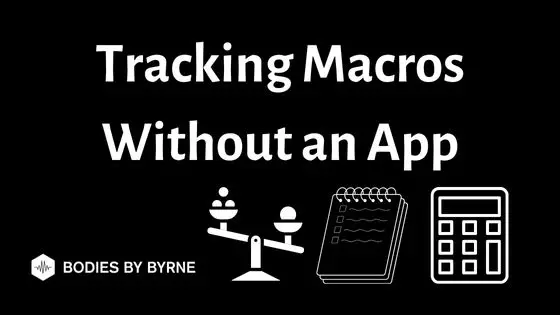In recent years, there’s been a growth in apps that can help people to track their macros. However, these apps aren’t for everyone.
They can be expensive, time consuming, and confusing to use.
If you don’t want to use an app, the good news is that you can track macros without one.
To do this, you track what foods you’ve eaten and then calculate the macros split. It’s best to do this as you go throughout the day.
Doing it throughout the day will tell you how close you are to hitting your macros target. This can be done manually in a notepad or written into the notes on your phone.
From reading this article, you’ll know:
– How to track macros without using an app
– How to manually track macros
– How to track macros for free
How to Track Macros Without an App

You can track macros without using an app. To do this, you need to keep track of what you’re consuming by logging the foods you eat, their calorie content, and their macros split. At the end of the day, you would then calculate the total calories and macros.
There’s a variety of apps on the market designed to help people to track their macros. Whilst they’re designed to be user friendly, they aren’t for everyone.
For some, they are confusing and overly time consuming to use.
They may also charge a fee, which can be off putting for beginners who don’t need to track their macros to the same level of detail as a bodybuilder or professional athlete.
To track your macros without using an app you’ll need a notepad, or somewhere like a notes app (different from a dedicated macro tracking app), to record this information.
** Before reading on, it’s worth mentioning that the manual approach to tracking macros is more time consuming and requires much more effort than using an app.
Apps can scan a barcode and automatically populate calories and macros but if you’re doing it on a notepad you’ll need to read the labels and calculate these numbers manually.
How to Track Macros Using a Notepad
On the top row you should write your goal for your calorie intake, as well as your macro split as grams (or equivalent unit of measure) for daily protein, carb, and fat intake.
This will vary depending on your goal but a good baseline that most people can use is to work out your maintenance calorie requirements using an online macro calculator found here
Then, take 1.2g – 1.8g protein per pound of bodyweight, use 0.45g fat per pound of bodyweight and then make up your remaining calories from carbs.
Underneath this, you would record what you eat. So if you ate a bacon sandwich for breakfast, you would write this, as well as the calorie total and macro split of this meal.
If it isn’t a whole number, don’t worry. These figures don’t need to be precise.
You would then follow this same pattern for other meals and snacks that you have throughout the day.
At the end of each day, you would have a list of foods that you’ve eaten, their calorie total, and their macro split.
** My advice would be to keep a running total of this calorie total and macro split as you go throughout the day.
This way, you can see how far from your calorie and macro target you are after each meal which can tell you whether you need to increase or decrease each macro in the next meal.
A calculator can be helpful to do this, as having multiple numbers for each can become confusing if you’re trying to work it out mathematically.
Your notepad could look something like this when tracking macros:
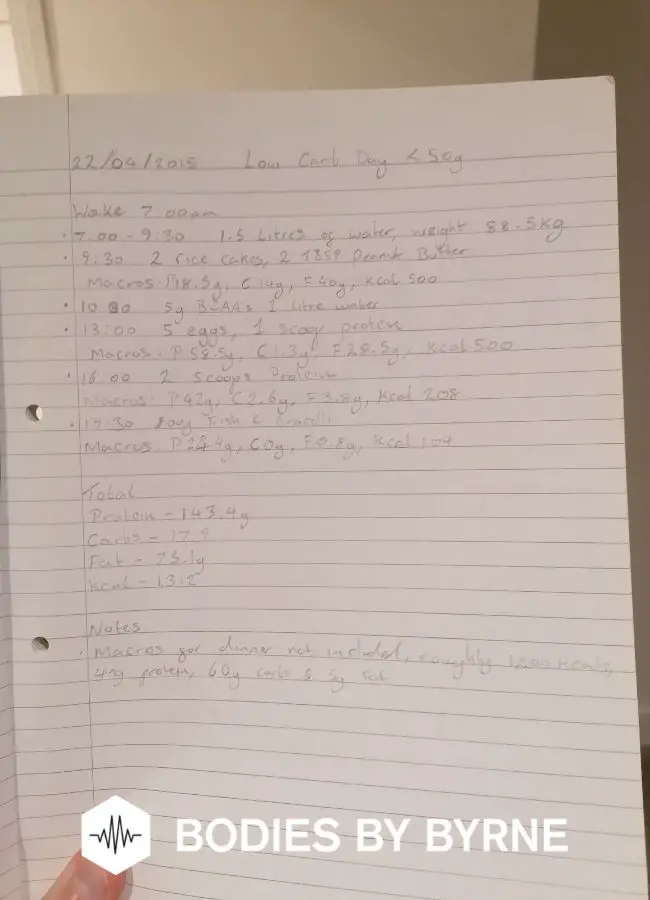
How to Track Macros on Your Phone using Notes
This method is a bit harder than using a notepad as you can’t really use a rows/columns approach.
You do however have the benefit of it being more convenient and I’ve used a notes app in my phone to track macros before.
To use this method, you are best organizing your day by meals with each meal having the breakdown below it like this:
Day/Date
Meal 1 – Oatmeal (40g) & Whey Protein Shake (25g)
Calories – XXXkcal
Protein – XXg
Carbohydrates – XXg
Fat – XXg
Meal 2 – ….
Daily total
Calories – XXXkcal
Protein – XXg
Carbohydrates – XXg
Fat – XXg
For each day this could get hard to track so you could either have it as separate notes by day or eat the same meals everyday so that you only need to do this once and then if you change a meal you would just need to update it.
How to Track Macros Using a Spreadsheet
Finally, using a spreadsheet is something personal trainers and nutrition coaches will use to get a clear and detailed picture of your daily macro intake.
It’s worth keeping in mind though that most coaches will still prefer you to use an app like Myfitnesspal and just send them the daily info.
The people using a spreadsheet to track macros are usually the hardcore bodybuilders or those that take training and dieting as their number 1 hobby and a kind of priority in life (I’m guilty of using this myself).
To use a spreadsheet you’d follow the same steps as the notepad method with a column for meals, one of calories, and then for one of each of the macros.
An example spreadsheet to track macros could look something like this:
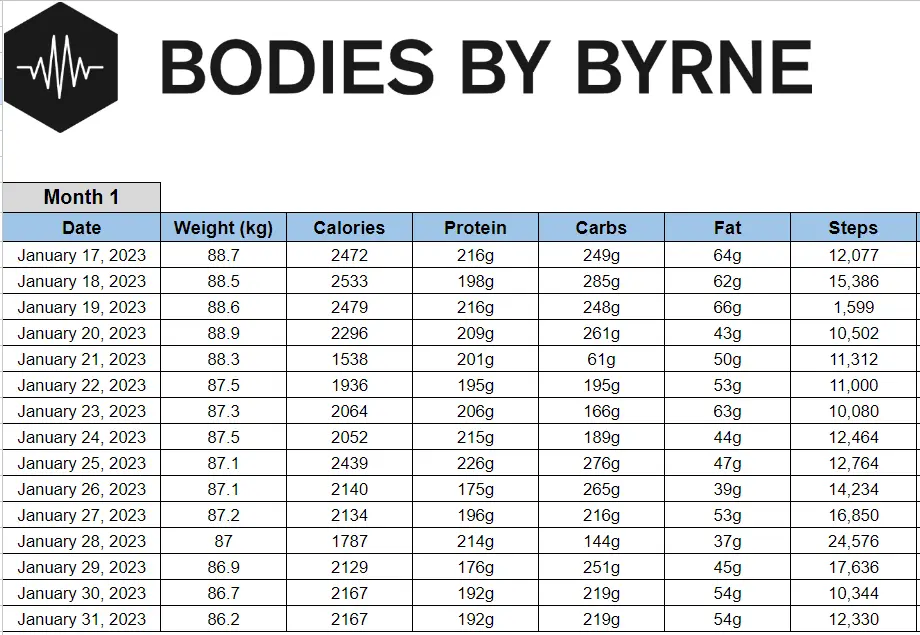
Also, check out this video which explains how to track macros without using an app:
How Do I Manually Track Macros?
You don’t need an app to track your macros. You can do this manually by keeping a list of what foods you’ve eaten, their calorie content, and their macros split in a notepad.
It’s a good idea to use the same notepad for tracking macros, as you can refer back to it if you need to.
Using the same notepad also helps to build this habit, which can help you to stick to tracking your macros over time.
To manually track macros you’ll need to write down everything you consume using the ingredients found on the product label.
A hack for this would be to keep a list at the back of your notepad for foods that you frequently eat so that you can easily refer back to it instead of constantly having to re-do the calculations.
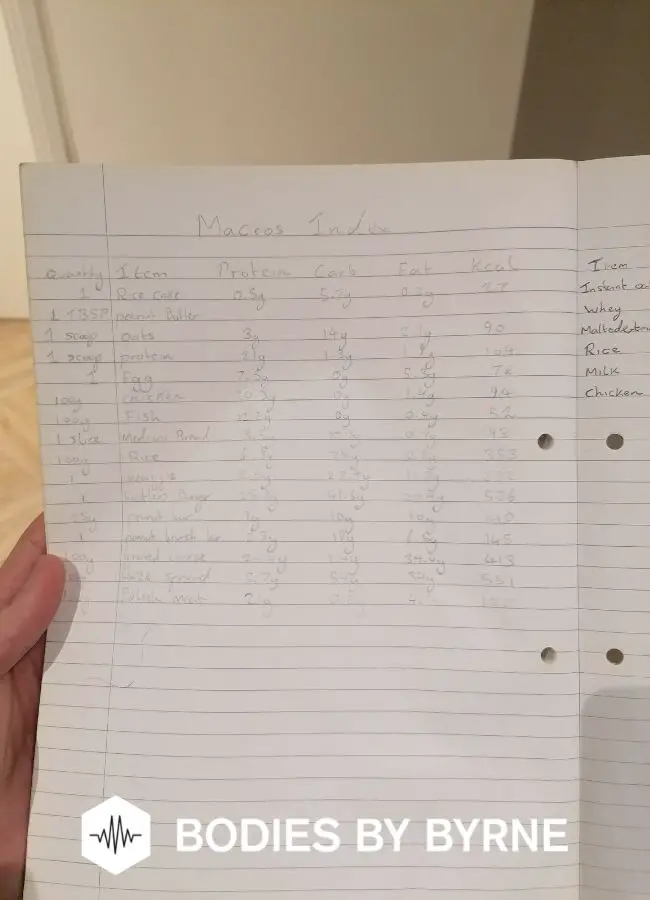
This would basically act as a database for the common foods you eat and in my opinion, this is actually one of the main benefits of using an app.
Apps have already built this database so you can either scan a barcode or type the product/brand and all the information will be readily available.
There’s no issue with doing this manually though and it’s something I’ve genuinely done before.
I can’t remember why I did this as it can be time intensive at first but having to manually write stuff down does make you feel more accountable.
It’s good to get some systems in place for tracking macros manually so do a diary by day and split meals, eg:
Day 1
Meal 1
Meal 2
Pre-workout
Post-workout
Meal 5
You can also do something similar on a spreadsheet but keeping days and meals clear is essential for accurately tracking macros when doing it manually.
What Is the Easiest Way to Track Macros?
The easiest way to track macros will depend on your own preferences.
For some people (myself included), it’s easier to track macros using an app.
Having an app allows you to easily search within their database for foods that you’ve eaten and see their calorie and macro content.
If these apps don’t list the foods that you’re looking for, you can also input the calorie and macro content yourself.
As these apps are designed to be user friendly, they’re an easy way to keep track of your macros.
However, whilst apps are a convenient way to track macros, they’re not for everyone. For other people, tracking their macros manually in a notepad or notes app is easier.
Tracking macros this way can be faster as you don’t have to search for foods within a database.
It can also be more convenient if you’re unsure how to use macro tracking apps.
Also, as some apps involve a charge for using them, tracking your macros manually can be cheaper.
How Can I Track My Macros for Free?
You can track your macros for free in different ways.
Some apps are free to use, so you can track your macros within an app without having to pay. One of the most popular and free apps to use is ‘MyFitnessPal.’
It does have a premium and paid feature but I’ve been using the free version for years now and it works perfectly for general use.
So much so that I don’t really test other macro tracking apps, this one has it pretty much covered!
Other apps may be free to use for a trial period, after which you’ll have to pay to continue to use it.
Other than apps, it’s free to manually track your macros for example in a notepad or in a free app like the notes app.
This is a relatively specific guide, if you’re really quite new to tracking macros or counting calories then we’d definitely recommend you check out our detailed guide on how to track macros.
It can be easy once you get the hang of it but I’d definitely give it a read before you try to take the manual route of tracking macros without an app!
Also, check out how to track macros without a scale if your a crazy person trying to track macros with basically no help and our top tips for tracking macros